2. Change your control panel to "Classic View" if is not already in classic view.
3. Double-Click "Add Hardware"
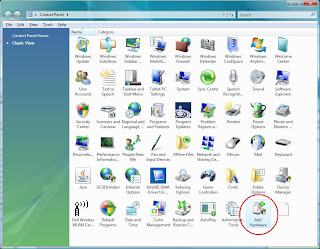
4. Click "Next"
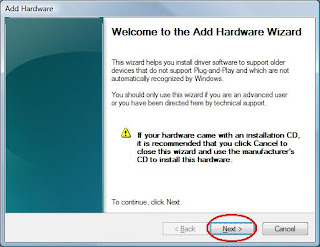
5. Select "Install the hardware that I manually select from a list(Advanced)" and click "Next"
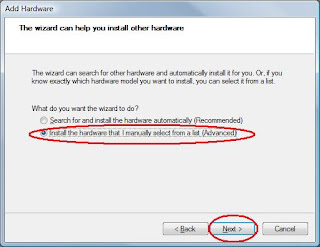
6. under "Common hardware types:" scroll to "Network adapters". Select "Network adapters" and click "Next"
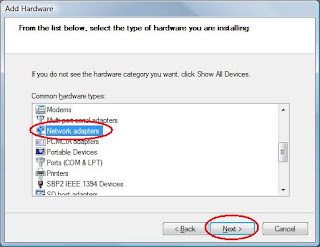
7. Under "Manufacture" select "Microsoft"
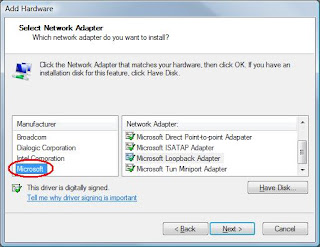
8. Under "Network Adapter" scroll down to "Microsoft Loopback Adapter" and select "Microsoft Loopback Adapter"
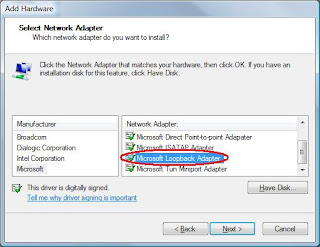
9. Click "Next"
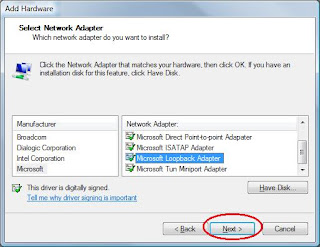
10. Click "Next"
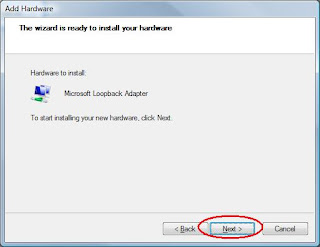
11. Click "Finish"
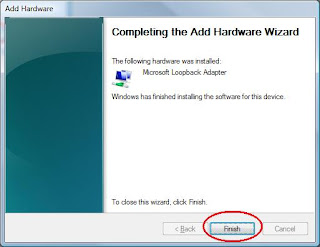
Verify loopbackup adapter is installed.
1. Click Start -> Control Panel
2. Double Click "Network and Sharing Center"
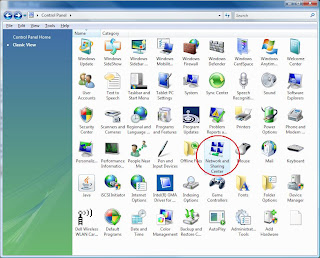
3. Click "Manage network connections"
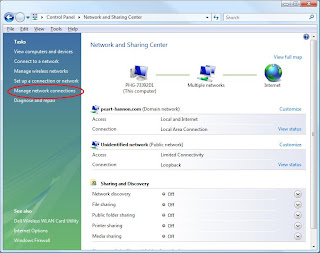
4. Verify "Microsoft Loopback Adapter" is installed.
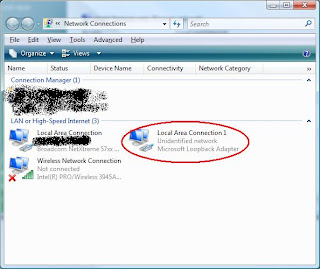
**You might want to rename the adapter to "Loopback" to avoid confusion later.
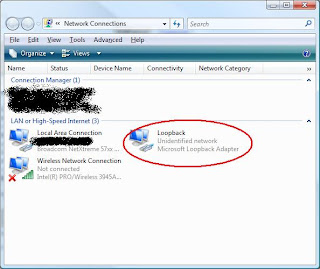
No comments:
Post a Comment